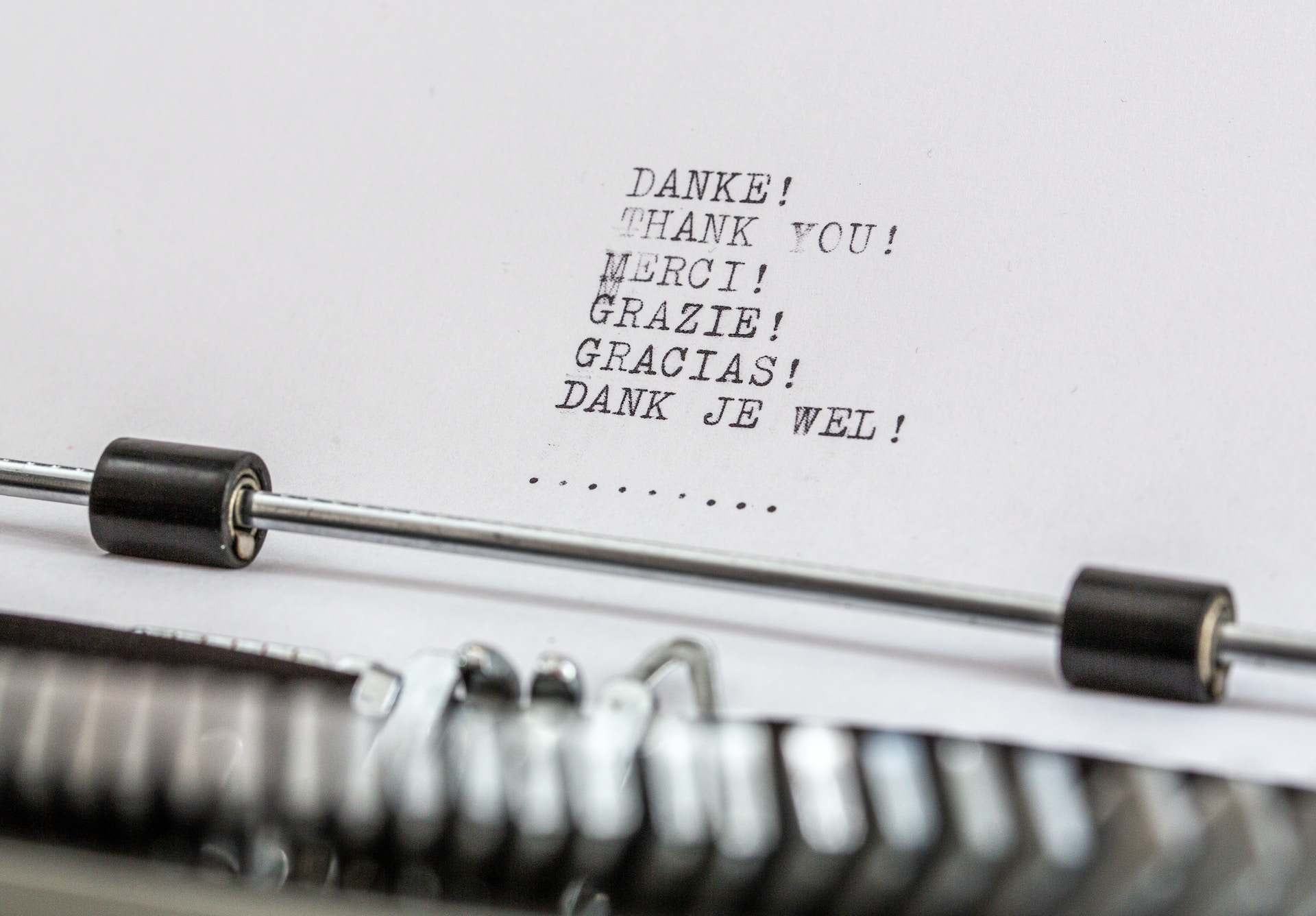- HOME
- Management
- Why your event app’s UX matters
Why your event app’s UX matters
- Last Updated : August 18, 2023
- 1.1K Views
- 6 Min Read
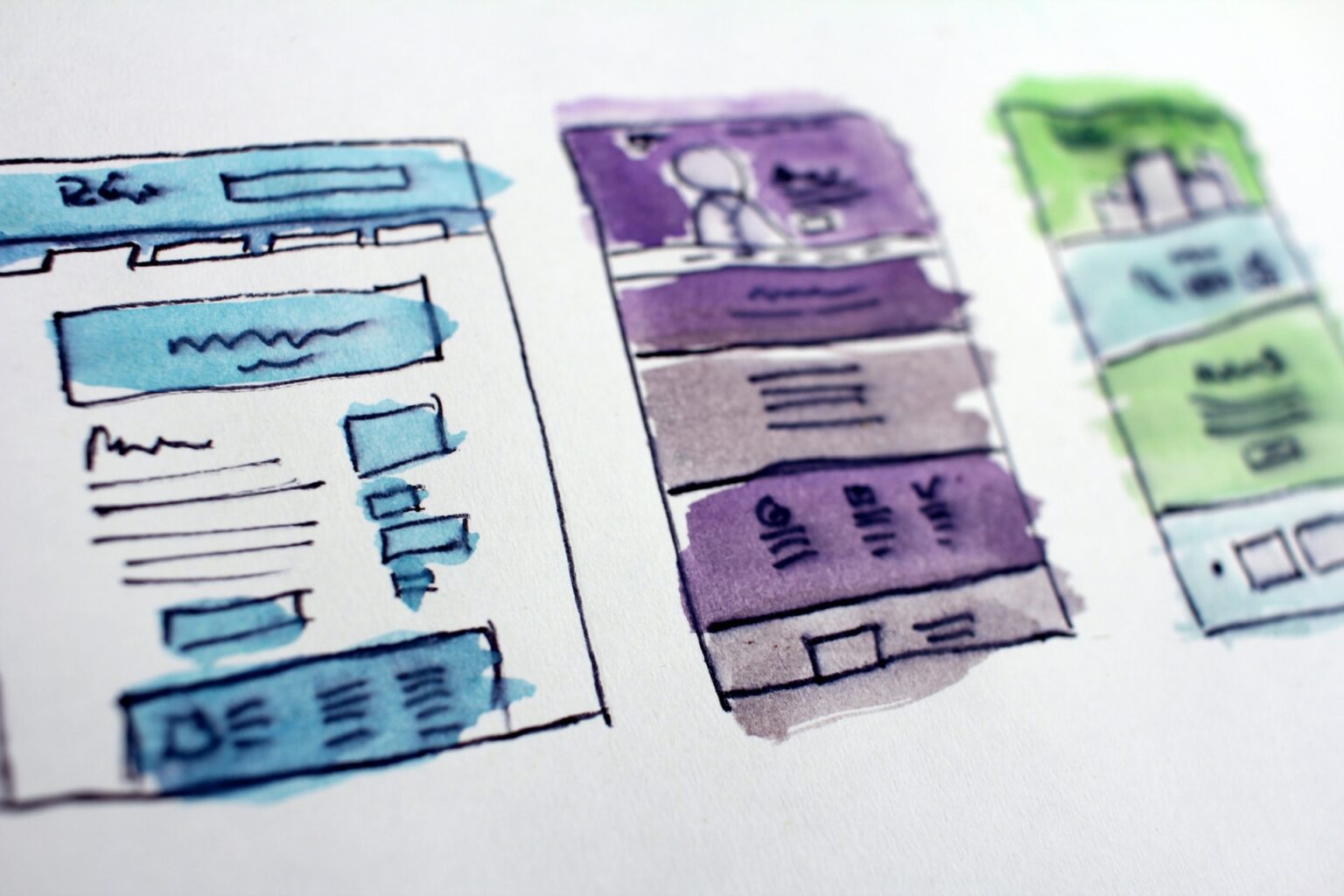
Event apps are all the rage with their number in the market growing by 20 percent year-on-year. Almost every event management software out there comes with an event app, and some of them even have white-labeling options. There are also companies that specialize in event apps. And if neither of these options suits you, you can always build your own custom event app from the ground up. Whatever option you choose to go with, mobile event apps have become “must-haves” for all events, especially with most of them going virtual.
Now, when choosing an event app, most of us look at two things—the features they offer and their cost. If you’re satisfied with both criteria, you can buy the app, right? Wrong. There is a third criterion that the event app should fulfill—good user experience (UX). Your event app can boast of a hundred amazing features and yet frustrate your attendees to no end if the user experience (UX) is below par.
For an event app to be truly successful, the design has to be user-centered. This approach to design is commonly known in the design and tech world as user experience—or UX—design. Like Don Norman, the man who coined the term “user experience” says: “No product is an island. A product is more than the product. It is a cohesive, integrated set of experiences. Think through all of the stages of a product or service – from initial intentions through final reflections, from first usage to help, service, and maintenance. Make them all work together seamlessly.”
Subscribe to The Green Room
Sign up here and get all the most relevant MICE industry content delivered right to your inbox once a month.
By submitting this form, you agree to the processing of personal data according to our Privacy policy.
5 UX tips to design better event apps
You’ve probably planned your event around your app. From registrations to session participation and networking, your event app’s got a pretty big role in all aspects of your event. This means a major part of the event experience depends on the event app experience, which is nothing but user experience. Bad UX design can lead to two consequences: users become so preoccupied with the app that they miss out on part of the event experience or they don’t use the app at all (again overlooking part of the experience). Either way, the loss is yours.
Here are five principle characteristics of good UX design that, when followed, will hook your attendees to your event app. Apply them properly, and they’ll need no extra incentive to use the app.
Good UX is accessible
Accessibility is something all event organizers strive for, and this should also extend to the technology your attendees use—your event website and your event app. There’s a lot said and written about making websites accessible, but not so much about mobile apps. Here, we’ll talk about the latter. The three main ways to make an app accessible are:
TEXT: You’ve got to take care of how text is organized in the app. Uneven spacing, fancy fonts, and long blocks of text can make your app complicated for both dyslexic users and non-native English speakers.
COLOR: The next important thing is color. Not only should you avoid flashy colors, but also avoid communicating through color. For example, your warning signs must have words accompanying the red color. It’s the same with graphics and labels.
USABILITY: Both iOS and Android operating systems come with accessibility modules. Make sure your apps include them. Enable VoiceOver and add accessibility labels for all content, including images, to help visually-impaired people get a complete picture of your app. You can also use Xcode’s Accessibility Inspector to gauge how accessible your app is.
Finally, accessibility and inclusivity are not about money—they are about the people you are and the values your event stands for. So choose an event app that’s accessible, even if it’s a few hundred dollars over your budget. Your attendees will appreciate you all the more for it.
Good UX is interactive
Interactive design is a part of UX design that focuses on creating “a dialogue between a person and a product” (John Kolko). This includes navigation, content, and page layouts. The rules for interactive design include:
Building an app that is compatible with mobile devices of all sizes
Using popular navigation controls that prompts users to get the action done with minimal effort
Including visual elements like textures and animations to keep users engaged
Avoiding clutter in the page layout
Following the UI guidelines of the operating system so that the user experience is similar for all apps
Having simple forms with form controls rather than asking users to type everything.
Making the entire app experience consistent and cohesive
It’s a good idea to get people to test your app so you can make improvements in later versions. You could also get attendees to rate the app experience so you know if it works for them or not.
Good UX can be personalized
First, personalization shouldn’t be mistaken for customization. Yes, it’s good to allow users to change the background color of the app or use it in dark mode, but personalization is more than that. It makes your event app their personal space. Personalization can be as simple as greeting an attendee by their name when they sign in to the app or something more complicated like showing them sessions they’d like based on the ones they’ve attended before.
You give your attendees suggestions and prompt them to perform actions based on the data you’ve collected from them. While building these capabilities into your app can be complicated, it will go a long way in humanizing your app (and event) and elevating the attendee experience.
Good UX has good content
How many times have you cringed when reading a supposedly funny message in an app? Or been baffled by the vague content on the app? Even worse are the grammatical and spelling mistakes and code language (especially for error messages). A large part of our interaction with the app is through words, and bad UX content is guaranteed to make your attendees irritated.
Redundancy in text, long vague passages, and technical jargon should have no place in your event app. Utilize user-oriented language and go with a consistent tone throughout the app. Your app’s tone can be formal, semi-formal, or completely casual, but ensure that you maintain the same tone throughout. And lastly, avoid ALL CAPS—it just won’t do to shout at your attendees.
Good UX doesn’t drain your device’s battery
A badly-built app is a nightmare to use. If you want attendees to use your event app, you’ve got to build one that doesn’t hog their device’s battery. Otherwise, they’re just going to spend their day waiting at charging counters. Or worse, not use the app at all.
Some ways to minimize your app’s battery consumption are caching data, avoiding unnecessary animations, and keeping the display brightness at an optimal level. There are also a lot of technical improvements that you can do to your network interfaces to minimize battery usage when using WiFi, GPS, or location-based services.
Good app UX is not an option. All those big plans for your event app—check-in, engagement, networking, or gamification—will never take off if its UX is a mess because a mediocre app experience just can’t deliver a great attendee experience.
If, like us, you're more of a social person, let's connect on Twitter (@ZohoBackstage) and we'll keep you up-to-date with all the latest event news.
 Nisha
NishaMarketing and content at Zoho Backstage. Cultural misfit. Armchair traveler. Productivity geek. Sometimes, I write poetry. Sometimes, it rhymes.