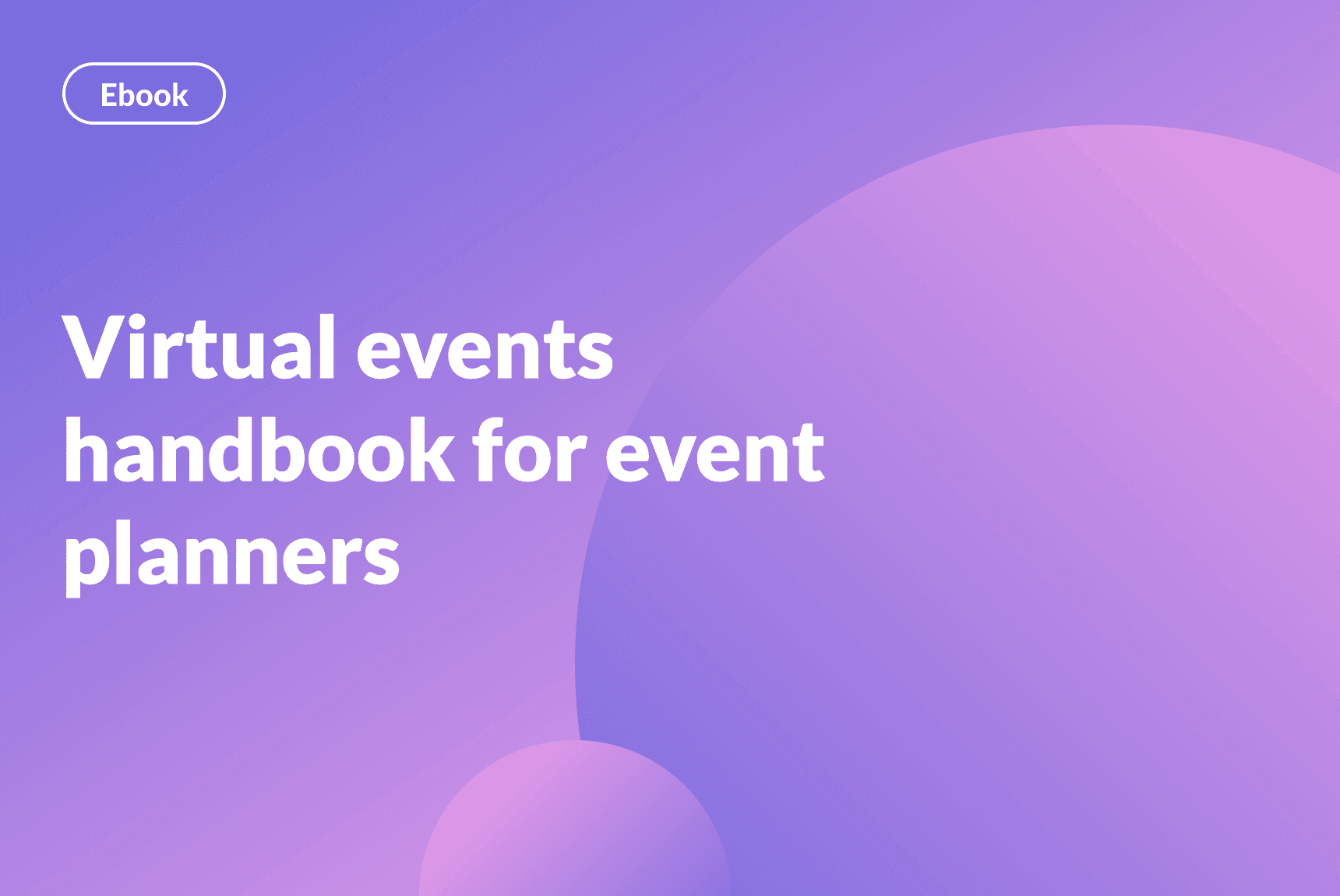The hybrid events handbook
- Last Updated : August 18, 2023
- 3.5K Views
- 27 Min Read

Events have existed for almost as long as societies and communities and just as people have evolved, so have they. From hunter-gatherers meeting around campfires to the "fireside" conversations of the 21st century, events have come a long way. And yet, after all this time, we can see one common thread stretching across millennia—people still attend events to connect.
From Cleopatra's lavish parties that went on for days and weeks on end during the first century BC to the experiential marketing events of the 21st century AD, from the 1848 Seneca Falls Convention on Women Empowerment to the Pride parades of recent times, and from small community gatherings in tiny towns that celebrate community to something like the Comic-Con or Burning Man festivals that drive crowds of more than 100,000 people to once again celebrate community, the theme of events has been pretty much the same despite the constant change in cultures and trends.
The only difference has been in the way we connect. Both the Industrial and Technological revolutions made it easier for people to meet. While in the past it took days (and even weeks) to reach the next city, it's now possible to cross continents in mere hours. Hundreds and even thousands of people were able to gather in one place. Distance was no longer the biggest hurdle.
Then, a few decades later, live telecast happened and people no longer had to leave their houses; geographical boundaries were completely and permanently erased. With technology growing in leaps and bounds and new, completely out-of-the-box innovations popping up regularly, virtual events have reached a point where they stand head-to-head with some of the best in-person events. Holograms, virtual reality, event apps—they've all made the event organizer's job so much easier.
When we switched to virtual events during the COVID-19 pandemic and pulled off some amazing online experiences that were just as good as in-person ones, we recognized a new turning point in the evolution of events. People do miss the experience of connecting in person, but connecting online is a convenient alternative—not just for now but even in the future because there'll always be at least one part of the society that cannot make it to the live event, for whatever reason, whether health, money, work, or otherwise.
This brings us to the question of "What's next?" The answer is hybrid events.
Subscribe to The Green Room
Sign up here and get all the most relevant MICE industry content delivered right to your inbox once a month.
By submitting this form, you agree to the processing of personal data according to our Privacy policy.
Hybrid events: An introduction
“Events no longer exist in a single time and space. Hybrid increases the life-cycle and reach of an event pre-to-post to boost engagement and promote the event.”
—Greg Oates
Hybrid events are a combination of in-person and virtual events. They are live events that are also at the same time available to experience digitally. Offering the best of both worlds means your attendees can choose to be part of the one they're most comfortable with. Everyone wins: your client is happy, your attendees are happy, and your sponsors and partners are happy. And because they're all happy, so are you.
They are a safe bet, and maybe because of that, they play a big part in the future of the event industry. The numbers also point in this direction, and quite definitively.
- 73% of event professionals are planning to host at least one hybrid event by the end of 2020. (Source: etc.venues)
- 70% of respondents said they think hybrid will be an important part of the future of meetings. (Source: MPI)
- 72% of corporate sponsors are shifting their budget to include more hybrid events. (Source: INCON)
Why hybrid means more
More accessible
Virtual events are more economically and physically accessible. Because hybrid events include a virtual component, they automatically become accessible in both aspects. Event technology companies have started making their products more accessible so disabled attendees can have an enjoyable experience right from their homes. Also, as your audience divides—one to the onsite venue and the other online—it's easier to control the crowd and include more accessibility options at the venue without stretching your budget.
More profitable
Going hybrid means you can cut down on a lot of costs while at the same time ensuring a higher profit margin. You reach more people (no geographical boundaries, remember) and your attendance rate also increases, both of which will have a significant impact on your bottom line. It's also cheaper to host a hybrid event compared to an in-person one because you don't have to rent a large venue anymore or bring in a huge team to manage the event. In addition, all your broadcasting equipment—to stream the event online—can also be rented to reduce costs. At the same time, going hybrid gives you more options to engage attendees than if an event is solely virtual. Like we said before, the best of both worlds.
More sustainable
This is one of the biggest benefits of hybrid events. Just imagine how much unnecessary carbon footprint and pollution you avoid by giving attendees the option to participate from the comfort of their couches. In the case of hybrid events, it's only the people who are close to your venue or particularly interested who'll drop by onsite—most others will prefer the convenience of their couch. The size of your onsite audience will always be smaller than your virtual audience, so your event automatically becomes more sustainable—fewer vehicles, less food waste, and fewer resources.
More flexible
For one thing, going hybrid means you always have a ready-made backup plan in place to shift completely online if disaster strikes. Your attendees also benefit here: what if someone had a family emergency or missed their flight? No problem at all. They can still be part of your event, virtually. And if you've saved your sessions for on-demand viewing, even better. They can catch up on your event at any time. Then there are the flexible sponsorship options—live sponsors, virtual sponsors, or both meaning more revenue sources.
With hybrid events, your sessions are going to happen live, but they'll also be streamed online through webcasting services. Every other aspect of your event will also go through the same transformation, be it networking, sponsor interaction, or anything else. So does this mean the virtual component is just an extension of an onsite event?
Not really, and planning your hybrid event strategy with that assumption is a disaster waiting to happen. You've got to create an event that treats both sets of audience members equally. Virtual attendees get what onsite attendees get and vice versa. Neither is more than the other.
The key takeaway: Hybrid events should blur the barriers between onsite and virtual spaces to pull off an event that ensures an equal, if not the same, experience for both virtual and physical attendees.
Part 1: The plan
“Before everything else, getting ready is the secret of success.”
– Henry Ford
Pulling off a hybrid event experience that woos your attendees and wows your stakeholders is no easy feat. You need a strong game plan—one that covers all your bases—to carry you through. This begins with setting a goal for your event. To decide your event goal, ask yourself questions like these:
☑ Why are you hosting the event?
☑ What results do you expect from it?
☑ Who are your attendees and why would they participate in the event?
☑ How are you going to measure event success?
Tip: Make sure your event goal is specific, measurable, attainable, realistic, and time-based. In other words, keep it SMART.
Once you've fixed your goal, it's time to work on an event strategy that sets you up for success. Your hybrid event plan should be built around three aspects: technology and production, monetization, and content. Master these, and you master the hybrid experience. This might seem a little daunting at first glance, but all you need is some time and patience.
Tech stack
Hybrid event management platform
There are probably more than three dozen event management platforms on the market today that call themselves complete hybrid event solutions and more are cropping up every month. With that many options, how do you choose? Sometimes, it seems having choices only leads to more confusion.
While you'll obviously have to choose one that's within your budget and you might even have some additional requirements for the software, there are three features your platform should absolutely have. This is apart from the usual event management capabilities including but not limited to event ticketing, website building, and event marketing.
Streaming companies
If you'd really like to step up your hybrid event experience, you can hire a streaming company to produce and broadcast your sessions. One advantage of going this route is the ease of broadcasting in multiple places, be it on your event website, social media, or elsewhere. Content, when streamed this way, is also much more stable and higher quality. Then there's the Content Demand Network (CDN), which helps you scale exponentially and host your event to a large virtual audience without any fear that servers will crash. These are huge benefits, so if you want to go big, this is the way!
Webcasting service
Go with an event management tool that comes with a built-in webcasting service. While you can use third-party integrations, an in-house streaming platform is more seamless and will work better with all the existing features in the product. This is also a sort of guarantee that the product is built with virtual and hybrid events in mind and not a mere repackaging of a company's live events platform. Moreover, it'll save you from having to go back and forth between multiple tools.
Data analytics
One of the biggest benefits of going hybrid is access to extra data because these events are more closely linked with technological components. However, the quality of this data will mostly depend on the event management platform you're using. Choose a platform that helps you analyze more than the performance of just the online and live aspects of your event. Find one that also helps you generate reports to compare both components. If the platform gives you charts and custom reports, that's another bonus.
Event app
An event app is something you shouldn't compromise on. Most platforms charge extra for it, but it's usually completely worth the investment (unless the amount is heinous or the app is seriously lacking). If you have enough in your budget, you could also white label (customize) the app to make the experience more on-brand.
Now, an event app can help you in three ways:
☑ It gives you a platform for onsite and online attendees to interact and network
☑ It provides your sponsors and exhibitors more exposure
☑ It makes event gamification and other online event activities much easier
Simply put, an event app is your event's mobile hub, and your attendees (and you) can get a lot out of it.
Tip: Choose an event management platform that allows you to host all three types of events—in-person, virtual, and hybrid. It'll make your work much easier, especially if it allows you to switch between modes mid-way through the planning.
Onsite equipment
Any event, even if it's just a typical live one, needs a few pieces of technical equipment. With hybrid events, you'll need to add a few more so you can stream the sessions for your virtual attendees. To help you out, we made a quick list of the common tools needed to add a virtual layer to your onsite event. This isn't exhaustive, and you might have to add more tools to this list based on your event's specific needs.
Hybrid Event Production: Equipment Checklist
☐ Camera
Unlike an online event—where just a webcam would do—a hybrid experience requires at least one high-quality camera (three would be better though). This is key to making your session more immersive for virtual attendees. You might also need one camera specifically to magnify images for close-ups (so the attendees at the back of the hall can see the speakers clearly) and another video camera to record the entire event without any interruption.
☐ Switcher
If you're going with multiple cameras, you'll need a switcher to move between cameras so your attendees can view the session from different angles.
☐ Microphone
Lapel microphones for all speakers and panelists will not only make your session easier to hear but also reduce ambient noise. Also, if you're planning to have Q&As segments in your sessions, make sure to have a few wireless microphones for the mic runners to pass on to in-person attendees.
☐ Powered speakers
Based on the size of your session hall, you'll also need powered speakers to boost the audio. You might also need a mixing board run by a specialist to switch between the various mics and other audio you have for the session.
☐ Data projector
Depending on whether you plan to have sessions that make use of slides, videos, or other media, rent projectors and screens to share them with your audience.
☐ Interpretation equipment
Most hybrid events happen across continents and the people who attend might not be fluent in your primary language. Having interpretation tools to translate talks and sessions in real-time will go a long way in expanding your audience base
Monetization plan
Planning an event's budget is important. Equally important is having a monetization strategy that ensures you make a profit from the event. Even if you're hosting a fundraising event or a not-for-profit event, you'll need a strategy to help you recover your investment without enduring a loss. The good thing about hybrid events is how varied and flexible you can make your existing revenue streams. Here are some tips to generate revenue from your hybrid event.
Define your registration path
For most events, ticket sales are one of the most obvious streams of revenue. For hybrid events, it's important that you map your registration path in the first stages of your planning. Decide who can access which parts of the event, if virtual attendees should get bonus content (to make up for the things they'll miss by not being onsite) and if it should come at a nominal fee for live attendees, and who gets to view the recorded sessions at a later time.
Tip: Charge onsite attendees an additional 5%-10% over the ticket's usual prices to cover the cost of masks, sanitizers, and cleaning and sanitation charges.
Run paid ads
Your attendees (both types) are going to use your event website and event app quite a lot. So make spots available on both spaces for sponsors and exhibitors to run advertisements. These ads can be part of your sponsor packages or can be bought separately. They can also be analyzed to get data like the total ad views and website traffic through the link in the ad. Your sponsors will find this data quite appealing, and if their ads perform well, they'll be more willing to run more ads at future events.
You can also sell ad space to third-parties who are not part of your event. But only do this if you're sure your attendees will like their product or service. Also, keep ads to a maximum of 10 seconds—otherwise, you might end up frustrating your attendees.
Solicit sponsored content
Some events also allow sponsors to host sessions and send educational content (usually related to their service) to attendees for a fee. Essentially, your event becomes a content marketing platform for their organization. And we all know how beneficial and advantageous content marketing is, especially if there's data available on the performance of your content and content platform. With events, it's quite easy to get this data, so selling this idea to your sponsors should also be quite easy.
Sell recorded sessions in à la carte packages
You're already recording sessions for on-demand viewing, so why not sell them to other people who come across your event after it's over? You get one more revenue stream for zero investment. An even better way to do it is by selling sessions in packages—3 sessions for $200, 5 sessions for $350, and so on—allowing attendees to choose the sessions they're most interested in.
Set up an eCommerce store
A lot of live events and exhibitions have stalls to sell merchandise. By adding an eCommerce store with event and sponsor merchandise, you can offer this experience to your virtual attendees. At the same time, you might also charge sponsors a commission for stuff sold through the online store. You can also use your eCommerce store to sell digital content like videos and courses that are relevant to your industry.
Content strategy
We all know valuable, interesting content is the determining factor in selling your event to people; the frills and the flourishes come after. And content is not just the session topics—it can range from the event activities to event swag and everything in between. When planning your hybrid event's content strategy, there are two things you have to keep in mind—the actual content (as with any other event), but also the method of delivery—or, more particularly, if your method will suit both your onsite and online attendees.
| 3 contradicting needs of live and virtual attendees | |
| Live attendees | Virtual attendees |
| Fewer breaks, more sessions | More breaks, fewer sessions |
| Onsite activities | Online activities |
| In-depth, elaborate content | Easily digestible, short content |
So, how do you satisfy two sets of attendees who are on two extreme ends of the spectrum? You do it by creating a balance, making compromises, and thinking out of the box.
Finding the middle ground
So how do you go from hosting around eight or nine sessions per day to under five? Or how do you balance your event activities in such a way that live attendees get the buzz of face-to-face connection and online attendees don't feel left out? Is it alright to expect in-person attendees to be on their mobile devices for the better part of your event? How do you "hybridize" a scavenger hunt?
If you're asking yourself these questions, you're on the right track, because these are just some of the issues your content strategy has to solve. The technology that makes online interaction personal can make onsite interaction impersonal. You have two options to keep the balance:
⤥ Go with a method that gives both types of attendees an experience that is mostly similar.
⤥ Keep some content separate for virtual attendees and onsite attendees each so they get something special in a format that works exclusively for them
The key takeaway: If you can't give both sets of attendees the same experience, give them an equal one. What's important is that your content reaches them in a way that provides them value.
Some hacks, some workarounds
- If you can't find a common session format...
Host separate in-person and virtual sessions with the same content but tailor it to suit their individual needs. - If technology is unnecessary for an onsite activity...
Keep the same activity but use technology to make it happen only for online attendees. - If the content is very complicated...
Give online attendees access to content beforehand so they can study it before the event day. - If you've got two equally good options...
Go with both so attendees can choose the one they prefer. Or do a poll. - If you're unsure about what content to have...
Get your attendees and stakeholders involved. Crowdsource ideas so you know what people want. - If you'd like to have swag that can't be digitalized...
Ship it to your virtual attendees. Ensure they receive it before the event to build anticipation.
Virtual event kits
These are physical kits you can send virtual attendees so they have something tangible to associate the event with. This could be event swag, goodies from sponsors, or even workshop materials that are necessary for attendees to have on hand when participating in a virtual workshop.
Part 2: The execution
"Execution is the ability to mesh strategy with reality, align people with goals, and achieve the promised results.”
—Lawrence Bossidy
It's almost here—the day you've worked long hours and spilled sweat (and maybe even blood) to make possible. However, to see your vision come true, your event has to unfold like a well-choreographed play (minus the drama). Your event's success depends on how you execute your plan. It's a cycle—success depends on the execution, but the execution depends on the plan. Now that you've got your plan, it's time to put it into action.
But you are probably already familiar with all of this; you might even have your own very comfortable event execution process. This section is about the extras unique to hybrid events and how you can make place for them in your event execution strategy.
Tip: If this is your first hybrid event and you've got doubts, partner with an organization well-versed in hybrid events. You can plan the content and they can take care of the execution.
Event logistics
Onsite, a lot of tasks that you perform will look very similar to the ones at a regular in-person event. This will include things like assessing the venue for risk; checking technical equipment like mics, lighting, and other electronics; and briefing your team. However, with a hybrid event, a lot of these seemingly basic tasks take on another layer of meaning.
Security is now also cyber-security, your session equipment now includes the special tools you've brought to stream your event, and the lighting has to be perfect—not just for onsite viewing, but also for virtual viewing, because the camera, like we all know, can be quite unforgiving. Most importantly, your speakers have to now interact with two sets of people at the same time.
The key takeaway: Event organizers should not only supervise and plan each aspect of the event—onsite and virtual—they should also ensure that both aspects are seamlessly connected so everyone has access to each other.
Your hybrid event's logistics can be divided into three aspects: venue, equipment, and people. Let's take a closer look at each of these and what forms they take for hybrid events.
The venue
Your venue has two purposes now—it has to transform into an inviting place for your physical attendees, and it has to take that warmth and vibe to your virtual attendees. Your venue—especially the halls—have to always be camera-ready. By sharing some elements of your venue with virtual attendees—even just the lobby area—you can make it a more personal experience for them.
Hybrid Hubs
These are small gatherings of virtual attendees spread across popular locations. While the majority of the event will happen online, this gives people an opportunity to have some face-to-face experiences. This will be a good option for attendees who can't access your main event venue but would still like some form of in-person contact and event organizers looking to step up the experience.
Your venue should also have the infrastructure to take your event hybrid. This includes reliable internet and WiFi that has the bandwidth to carry VR and AR experiences among other things. Also, if you're planning to use a lot of technology, it might be a good option to have a technician from the venue who can help your team technician set up.
All the meeting rooms at the venue should be modified for online participation so virtual attendees don't feel left out. At the same time, you can't expect physical attendees to spend the entire session on their mobile devices. A "hybrid" room with large screens on either side of the stage will work well in this situation.
Tip: Capture candid video footage from the venue—backstage preparations, a 360-degree view of the session hall, or anything interesting—and edit together videos or even just stream it directly to attendees. Done right, it could be pretty effective event storytelling.
The equipment
Did you know equipment malfunctions are one of the most common ways an event gets disrupted? That why it's important to test your equipment thoroughly and take it for a few test runs before the event. Check everything, and then do it again and again. We're working with a lot of new technology, and it's easy to overlook something.
Here's a quick checklist to help you nail down the specifics:
- Ensure that all onsite equipment like the check-in kiosks are in working condition.
- Check all A/V equipment like the cameras, recorders, mics, and even the tripods.
- Test your internet to see if it can handle your event's load.
- Check your event website for issues like broken links or outdated information. Keep it updated regularly.
- Contact your vendors and check if all equipment needed for special event activities will arrive on time.
- Test all event activities, both online and in-person, at least once.
- Check for weaknesses and holes in your servers.
- Do a dress rehearsal of sorts to get comfortable with technology or activities that are new to you and/or beyond your expertise level.
The people
Now that you've seen to all the material aspects of the event, it's time to deal with the human aspect—the people who'll work with you to make the event happen. These are your staff, speakers, and sponsors. As most of them are also new to hybrid events, your first task is to prep them so they know what their duties are and what to expect from the event. It's not just the internal stakeholders who should be made aware—you should also tell attendees what the experience will be.
Tip: Have an FAQ page on your event website to address common questions raised by attendees as well as a chatbot on the website to give virtual attendees quick resolutions on the event day.
Another thing—you might need to make place for a few extra member roles in your team to keep the hybrid experience running smooth. Here are some examples:
□ Virtual emcee: To host remote broadcasts and keep your virtual attendees engaged. Having a separate virtual emcee also allows you the freedom to experiment with virtual staging and green technology to make backgrounds more interesting.
□ Tech support person: To answer attendee questions from virtual attendees that come in through your event's support email or the chatbot.
□ Moderators: To monitor the discussion channels and other networking areas to catch trolls and ensure all attendees are following proper event etiquette.
□ IT person: To manage your streaming server and prevent cyber-attacks like phishing or scamming.
□ Tech people: To handle the camera angles and switch between cameras, manage event lighting, and operate the sound system.
Attendee engagement
Keeping attendees engaged—that's a problem we face with even the best live and virtual events. With hybrid events, it gets so much more complicated. You're planning to engage two different attendees with two different needs in a single space at a single time.
Usually, the "engagement" factor depends on three criteria:
Content
Interactive elements
Speakers and moderators
In Part 1, we spoke about creating a competent content strategy. Here, we'll focus on the other two.
Interactive elements
The more interactive your event, the more engaged your attendees will be. That's the case with all events—in-person, virtual, or hybrid. To keep your hybrid event interactive and conversational, you've got to leverage technology as best as you can. While people at the venue can interact without technology, for virtual attendees it's the only way.
Twitter Walls
Twitter is one of the most happening social platforms today. With a Twitter Wall, you essentially curate all tweets about your event and display them publicly on a large screen at your venue, the event website, or the event app. All you need is a unique hashtag for your event and a tool like Taggbox or Walls.io to collect and display the tweets.
Event management platforms and webcasting software come with many engagement tools like polls, chat, whiteboard, and Q&A that can benefit you. They also help you gather valuable metrics on event interaction through detailed session analytics and more. Live attendees can take part in these activities through the event app, and, as these are short actions, they won't frustrate them either.
Another idea is to make the session format itself more interactive. Here are some of the more popular session formats that can help you with this.
5 interactive session formats
Birds of a feather
In this type of session, attendees are assigned to groups based on their topics of interest. There's no panel—just a moderator—and attendees are encouraged to network and discuss.
Fishbowl
In a fishbowl activity, there are two circles—an inner circle and an outer one. The inner-circle has around 5 to 6 members and the outer up to 50. In a closed fishbowl session, only people in the inner circle talk while the ones in the outer circle listen.
You can make this an open fishbowl activity by allowing members in the outer circle to come to the inner circle if they want to talk. An existing member of the inner circle should voluntarily move out and make place for the new person.
Silent disco talks
Remember the silent discos that were quite popular some years back? This is a distant cousin of that. Multiple speakers, wearing sound blockers, will speak at the same time. Attendees can listen through headphones, switching tracks whenever they are bored with a particular speaker.
Campfire
This is a good alternative to traditional presentations. The speaker talks for the first 15 to 20 minutes. After that, their role is to facilitate. They can invite attendees to talk or answer attendee questions. The idea here is that members in the audience might have more to share than the speaker, so they should be given a chance.
Flipped learning
Here, you give all the content beforehand. The live session will contain only discussions, either through Q&As or activities like open fishbowls.
Then there is gamification, one of the most successful methods to engage attendees and add some excitement to an event. You can use any or all of these methods to make your event more interactive.
Speakers and moderators
A speaker or moderator with the right attitude can make even the most boring content interesting. In a hybrid event, the speaker juggles quite a few balls—speaking, interacting, and handling at least some of the technical equipment. In times like this, it might be easy to overlook virtual attendees as they're out of sight. It's important to prep speakers on how to handle both sets of attendees equally without making one set feel unwelcome. Here are some ways to prepare your speakers and moderators so they can optimize for maximum attendee engagement at the event.
Your speakers should be prepped about what to do and how to interact with attendees, especially if they need to use any software or device to do it.
Speakers
>> Remind them to look at the cameras when speaking
>> Guide them on what to do if they'd like to talk to the virtual emcee or address just the remote audience
>> Get all digital content from them before the session and upload it so there's no mishap on the day of the event
>> Tell them to include virtual attendees in their welcome note and discussions
>> Teach them how to run polls, project questions, and use the virtual whiteboard
The moderator's job is all about being hospitable. They should ensure that both the speaker and the attendees are getting the best experience. These are some of the typical tasks a moderator has to perform during a hybrid event.
Moderators
>> They must arrive on set at least 30 minutes before the session to find out the speaker's needs and collect all the media and other files
>> They must test the software and other equipment and brief the A/V people on the session requirements
>> They must handle all attendee questions passed through the event platform and pass them to the speaker
>> They must monitor the chat room and moderate questions and discussions to ensure everyone follows the event's code of conduct
Networking
According to a 2018 study by EventMB, 81% of attendees attended corporate events to network and make connections. This innate need to build relationships is a driving factor in the success of corporate events. To make your hybrid event truly shine, you've got to give your audience a space that's easy and comfortable to network in.
During a session, we've got plenty of ways to connect—polls, chat, Q&A—but what about after it's over? Your physical audience has the lunch stations and hallways to connect, and your virtual audience does something similar (at least, to an extent) through in-app networking channels and chat rooms. But a hybrid event should have hybrid connections, right? Otherwise, it defeats the purpose of hosting one.
Face-to-face contact will always trump virtual networking, so your physical attendees will need not just tools (of which there are plenty) but also some incentive to network virtually. While you can't make hybrid networking mandatory, it's okay—even encouraged—to nudge physical attendees to network with their hybrid counterparts.
3 tips to connect your physical and virtual attendees
Offer a matchmaking service
A matchmaking service connects attendees with similar job profiles or interests. This is useful to help virtual attendees connect with relevant people as they miss out on a lot of nonverbal communication cues. With the right tool, you can set up a matchmaking service in minutes. Get attendees to fill out their details and use the service to randomly match a physical and virtual attendee for a networking session. You can also have another option to match only virtual attendees.
Tip: Use a matchmaking service that allows attendees to choose what interests they'd like to be matched for so the results are more relevant.
Have a separate hall for hybrid meetings
Arrange a hall at your venue with a good, strong WiFi connection and a few dozen stations complete with a table, chair, iPad, and mic for physical attendees to stay comfortable when participating in a hybrid networking session.
Tip: This hall can also work well for hybrid speed networking sessions. Host a round-robin session with one physical and one virtual attendee. Have physical attendees switch chairs every few minutes.
Provide networking features in the event app
The more networking features available in your event app, the easier it'll be to bridge the gap between virtual and live attendees. Some common features include facilities to share digital business cards, request 1:1 meetings with other attendees, schedule meetings in a calendar, and maybe even an option to stay in touch after the event.
Tip: Keep the networking lines open for a few days after the event so attendees can go back home and have a few virtual meetings at their own time.
Part 3: The wrap-up
“The only people who see the whole picture are the ones who step outside the frame.”
― Salman Rushdie
Finally, the event you've spent days worrying over is done. Your attendees are back home, the venue's back to being an empty canvas, and your sponsors are happy. But your work is far from over. It's now time to measure every aspect and component of your event, study them for flaws, and prove your event's success once and for all. Before you get into that, there are a few other things to take care of:
□ Send follow-up emails to attendees. Say "thank you" to the ones who made it to the event and "we missed you" to the ones who weren't able to show up.
□ Make all sessions available for on-demand viewing.
□ Set up a global online community for attendees to stay in touch with your brand throughout the year.
Now that you've taken care of those little tasks, you can dig into all the data at your disposal. Do all of the usual things—check your event's attendance rate and the revenue collected from ticket sales, study attendee feedback, and make a note of all the weak points in your event.
However, when doing all of those tasks, make it a point to measure both the live and virtual components individually and then compare both results. Here are some Key Performance Indicators (KPIs) to look into after your hybrid event.
Key Performance Indicators (KPIs)
FOR REGISTRATIONS
Attrition rate: [number of no-shows / total registrants] x 100
Calculate the attrition rate separately for live attendees and virtual attendees to find out which has a higher attrition rate. This will tell you who needs more attention when it comes to lowering your event's attrition rate.
FOR PROFIT
Cost per attendee: (total attendees/total expenses) x 100
Revenue per attendee: (total attendees/total revenue) x 100
When it takes you more to acquire an attendee, the revenue they contribute to your event should also be more. Or the other component has to make up for the loss here. These two formulae can help you figure out which component is more profitable and if their profits there can cover the losses endured in the other component.
FOR ATTENDEE SATISFACTION
Net promoter score: (%promoters – %detractors)
This is a survey where you ask attendees: On a scale of 1-10, how likely are you to recommend this event to others? If the answer is 9 or 10, they’re promoters. The 8s and the 7s are passives, and if the score is 6 or below, they are the detractors.
Use this score to find out who enjoyed your event more: your physical attendees or your virtual attendees.
Once you've hosted a few hybrid events, you can even chart the success level of each one to see how you've progressed. Another thing you can do is monitor if the rate of virtual attendees increases over time or physical attendees.
Hybrid events give you the opportunity to capture a lot of data, as most of it is recorded. By studying the data, you can constantly refine your hybrid event strategy to stay in touch with the times.
Afterword
The future is hybrid—of that, there is no doubt. And we're going to be more dependent on technology than ever before to make borderless events that transcend all physical boundaries the "norm" of the future. We're already seeing the first generation iterations of 5G-supported event venues, holographic technology, and telepresence attendees. Virtual reality, projection mapping, and beacons are almost commonplace at most events.
Live events will continue to happen if only to satisfy the human urge for face-to-face connection. But it's never going to be just "live" anymore. However much we might wish it, we can't reverse the clock to the old way of things. Some might incorporate a few virtual components in their live event—maybe just the basics like live streaming the session—while some might jump all-in and go for a completely hybrid experience. Others still might keep virtual and hybrid events as a form of backup plan.
So having a hybrid event strategy on hand will be of help, even if it's not in the near future. And until that time comes, you can attend other hybrid events (and there will be many) to keep up with the trends and learn something new.
If, like us, you're more of a social person, let's connect on Twitter (@ZohoBackstage) and we'll keep you up-to-date with all the latest event news.
 Nisha
NishaMarketing and content at Zoho Backstage. Cultural misfit. Armchair traveler. Productivity geek. Sometimes, I write poetry. Sometimes, it rhymes.